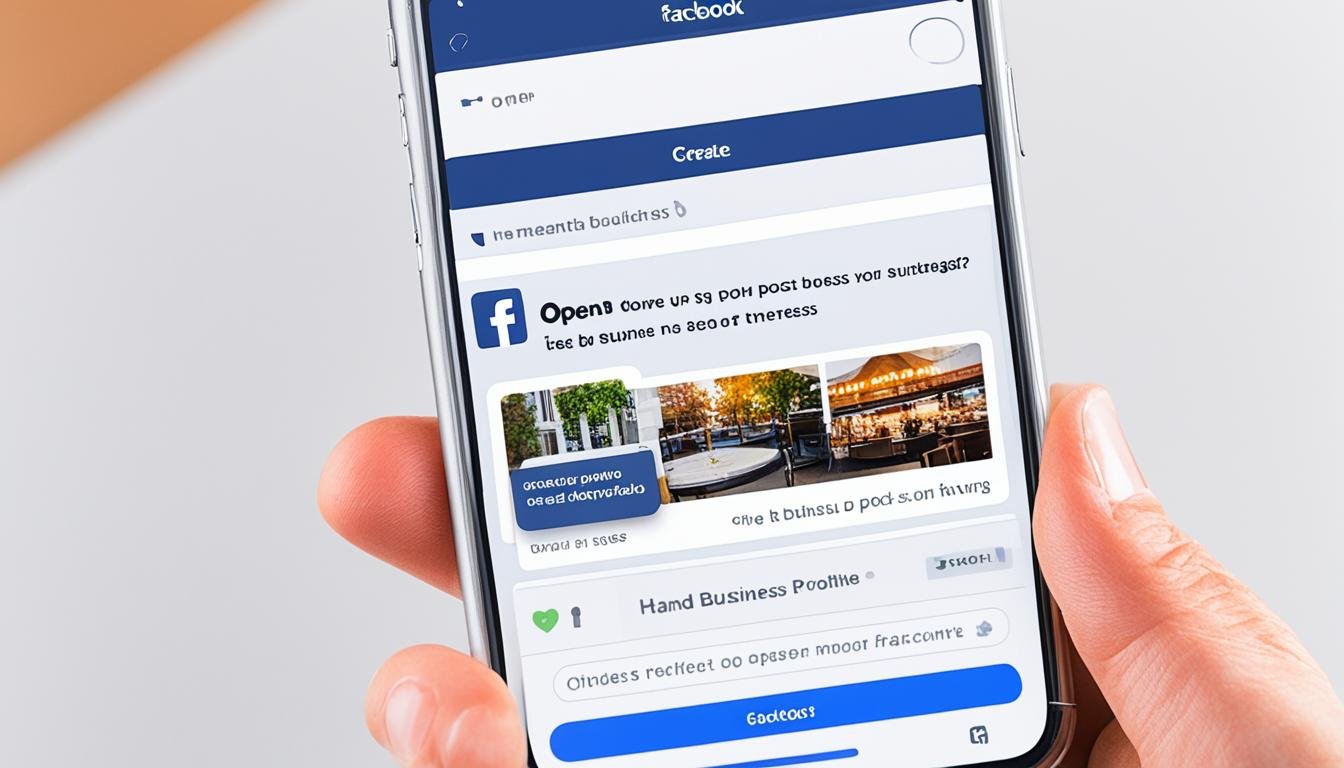Facebook remains a dominant platform for businesses to connect with their audience and promote themselves. Tagging a business on Facebook can significantly enhance brand visibility and engagement. It is an important engagement tool to get more organic traffic to your page and reach potential customers.
Key Takeaways: How To Tag A Business On Facebook
- Tagging a business on Facebook increases brand visibility and engagement.
- It drives organic traffic to your page and reaches potential customers.
- Tagging a business can lead to more followers, reviews, and connections.
- Facebook tags create clickable links to the tagged business’s profile.
- Tagging can be done in posts, photos, and comments on Facebook.
Understanding Facebook tags
Tags on Facebook are a powerful way to mention or link to other users, pages, or businesses in your posts. They create clickable links to the tagged business’s profile, fostering connections and interactions. By utilizing tags effectively, businesses can increase visibility, engagement, and reach on the platform.
When you tag a business on Facebook, it not only notifies them but also creates a link to their profile. This enables your audience to easily navigate to the tagged business’s page and interact with their content. Tags provide a seamless way to collaborate and build relationships with other businesses and individuals on the platform.
By tagging relevant businesses, you can expand your reach to their audience as well. When people see that they’ve been tagged, they are more likely to engage with your post and share it with their own network, thus amplifying your brand’s exposure.
Tags on Facebook create clickable links, allowing users to navigate to the tagged business’s profile and fostering connections and engagement.
Additionally, tags can significantly enhance the visibility of your content. When you tag a business, your post may appear on their tagged posts section, exposing your content to their followers. This increases the chances of attracting new followers and potential customers to your own page.
Understanding how Facebook tags work is vital in leveraging this feature to its full potential. By strategically tagging businesses in your posts, you can strengthen your online presence, foster collaborations, and engage with a wider audience.
| Benefits of Facebook Tags | How they Enhance Engagement |
|---|---|
| Create clickable links to tagged businesses | Increases visibility and reach |
| Enable collaboration and relationship-building | Attracts new followers and potential customers |
| Boost visibility by appearing on the tagged business’s profile | Expands brand exposure |
Why tag a business on Facebook?

Tagging a business on Facebook can bring numerous benefits to your social media marketing strategy. By tagging a business, you can:
- Boost visibility to a wider audience: When you tag a business in your posts, it increases the chances of reaching a larger audience. The tagged business and its followers will see your post, potentially leading to increased brand recognition and exposure.
- Encourage engagement: Tagging a business sparks interaction between your audience and the business you tag. This can lead to more comments, likes, and shares, resulting in improved engagement for both parties.
- Generate new followers: When you tag a business, its followers may be curious to learn more about your brand. This can drive them to visit your page, leading to an increase in followers and potential customers.
- Drive traffic to your page: By tagging a business, you direct people who are already interested in that business to your own Facebook page. This can bring targeted traffic to your page, increasing the likelihood of conversions and sales.
- Discover new followers: When you tag a business, your post may show up on the tagged business’s page, exposing your brand to its followers. This can introduce your brand to a new audience and attract potential customers who may not have been aware of your business.
In addition, tagging a business on Facebook can lead to more reviews for your business. When people interact with your tagged content, they may be inclined to leave positive reviews, which can enhance your brand’s reputation and credibility.
Overall, tagging a business on Facebook is a valuable strategy for increasing visibility, engagement, and reach on the platform. It helps you connect with a wider audience, drives traffic to your page, and generates new followers and potential customers. Don’t miss out on the benefits of tagging businesses on Facebook.
How to tag a business on Facebook in 3 steps

Tagging a business on Facebook is a powerful way to expand your content’s reach and engagement. By tagging a business, you create clickable links that lead users to the tagged business’s profile, allowing for increased visibility and interaction. Here’s a step-by-step guide on how to tag a business on Facebook:
Create a Taggable Facebook Business Page
The first step to tagging a business on Facebook is to have a dedicated business page. If you don’t already have one, create a taggable Facebook business page for your business. Ensure that your page is properly set up, including having a relevant profile picture, cover photo, and updated business information.
Type “@” followed by the Business Name
Once your business page is set up, you can begin tagging other businesses in your posts, photos, and comments. To do this, type the “@” symbol followed by the name of the business you want to tag. As you start typing, Facebook will provide a dropdown menu with suggestions based on your input.
Select the Business from the Dropdown Menu
After typing the “@” symbol and the business name, select the correct business from the dropdown menu. Facebook will display a list of potential matches based on the characters you’ve entered. Choose the appropriate business from the list to complete the tagging process.
Tagging a business on Facebook can be done in posts, photos, and comments, allowing you to expand your content’s audience and engagement. Take advantage of this feature to connect with other businesses and reach a wider network of potential customers.
| Benefits of Tagging a Business on Facebook | How to Tag a Business on Facebook in 3 Steps |
|---|---|
|
|
How do you tag a business on Facebook via mobile?

To tag a business on Facebook using a mobile phone, follow these simple steps:
- Open the Facebook app on your mobile device.
- Create a new post or find an existing post where you want to tag the business.
- Type “@” followed by the name of the business you want to tag.
- Select the correct business from the suggestions that appear.
- Post your status, and the business will be tagged in your post.
Tagging a business on Facebook via mobile follows a similar process to tagging on desktop, but the interface may have slight variations. Regardless, you can easily tag businesses on the go using your mobile phone.
Tagging businesses on Facebook using mobile devices is a convenient way to boost visibility and engagement, especially when you’re on the move. Now, let’s take a look at a visual representation of the tagging process on mobile devices:
| Steps to Tag a Business on Facebook via Mobile |
|---|
| 1. Open the Facebook app. |
| 2. Create or find a post. |
| 3. Type “@” followed by the business name. |
| 4. Select the correct business from the suggestions. |
| 5. Post your status. |
With these simple steps, you can effortlessly tag businesses on Facebook using your mobile phone.
Tagging on Facebook and indirect signals

Tagging people or businesses on Facebook goes beyond mere mentions. It serves as a powerful tool to send indirect signals that expand your brand’s reach, demonstrate helpfulness to customers, and establish trustworthiness. When you tag, you create opportunities to connect with peers, build relationships, and attract more followers and prospects to your brand.
Tagging on Facebook can have a significant impact on your brand visibility and engagement. By tagging other businesses, you showcase your willingness to collaborate and support your industry peers. This can result in cross-promotion opportunities and increased exposure to a wider audience.
Furthermore, tagging a business on Facebook helps position you as a knowledgeable resource within your niche. When you tag, you provide valuable information, resources, or recommendations to your audience. This fosters a sense of trust and credibility, leading to increased engagement and brand loyalty.
“Tagging on Facebook is more than just a way to get someone’s attention. It’s an opportunity to provide value and establish meaningful connections with your audience.”
In addition to expanding your reach and establishing credibility, tagging on Facebook also allows you to tap into the existing network of the tagged business. When you tag a business, your content has the potential to show up on their page. This exposes your brand to their audience, potentially leading to new followers and prospects.
By taking advantage of the indirect signals of tagging, you can strategically leverage Facebook’s tagging feature to grow your brand’s reach, engage with your audience, and establish your brand’s authority within the industry.
Examples of Indirect Signals through Tagging
Here are a few examples of the indirect signals you can send through tagging on Facebook:
- Expanding your reach by tapping into the tagged business’s audience
- Building relationships and collaborations with industry peers
- Demonstrating your expertise and providing valuable information
- Showcasing your willingness to support and promote other businesses
- Attracting new followers and prospects through increased exposure
Remember, when tagging on Facebook, it’s important to be genuine and strategic. Ensure that your tags are relevant and add value to the conversation or post you’re tagging in. By following these best practices, you can maximize the benefits of tagging and strengthen your brand’s presence on Facebook.
Photo tags: How they work?

Tagging photos on Facebook is a straightforward process that can significantly enhance the visibility and engagement of your content. By utilizing photo tags, you can create links to businesses, generating more exposure and interactions.
To tag a photo on Facebook, follow these simple steps:
Step 1: Find and select the image you want to tag.
Step 2: Click on the “Tag Photo” button located on the image.
Step 3: Type the name of the business you want to tag.
Step 4: Select the correct business page from the potential matches that appear in the dropdown menu.
Step 5: Click “Done Tagging” to post the tag onto the photo.
Once the photo tag is posted, it creates a clickable link to the tagged business’s profile. This allows users who view the photo to easily navigate to the business page. These photo tags play a key role in enhancing the visibility and engagement of your content, increasing its reach and attracting more viewers.
By effectively utilizing photo tags on Facebook, you can boost the visibility of your content and create valuable connections with businesses. Whether you are promoting a collaboration, highlighting the use of a product, or simply showcasing a memorable moment, photo tags can help draw attention to your content and generate more engagement.
How to tag a business on Facebook more simply
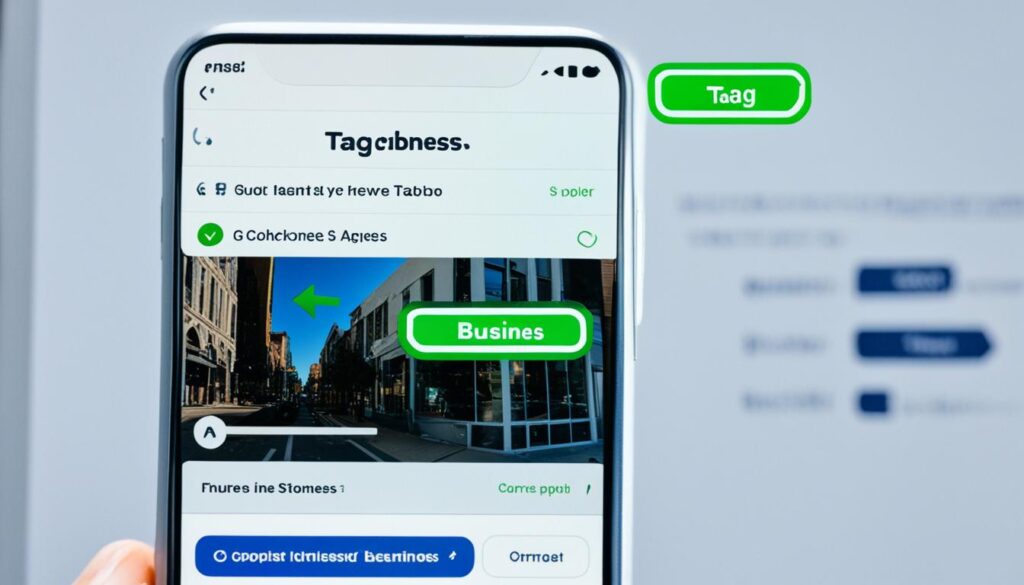
Tagging businesses on Facebook can be made simpler and more efficient by following a few key strategies. By using the desktop platform instead of the mobile app, you can optimize visibility and have more control over the tagging process. Additionally, utilizing scheduling software can streamline the tagging process and ensure accurate and timely tags.
When tagging a business on Facebook, it is recommended to use the desktop platform rather than the mobile app. This allows for a larger screen and better visibility when searching for and selecting the business to tag. The desktop platform provides a more user-friendly interface for tagging, making it easier to find and select the correct business page.
Another way to simplify tagging is by using scheduling software. Platforms like Hootsuite or Sprout Social allow you to plan and schedule your Facebook posts in advance. This saves time and energy by allowing you to tag businesses in your posts ahead of time, ensuring that the tags are accurate and reducing the risk of tagging the wrong business.
| Simpler Ways to Tag a Business on Facebook |
|---|
| Use the desktop platform |
| Choose the desktop platform over the mobile app for greater visibility and control. |
| Utilize scheduling software |
| Streamline the tagging process by planning and scheduling your Facebook posts in advance. |
By implementing these strategies, businesses can simplify the tagging process on Facebook, ensuring accurate and effective tagging. Simplified tagging leads to better visibility, engagement, and connections with tagged businesses and their followers. Make the most out of your tagging efforts and maximize your social media marketing on Facebook.
Note: The image provided below demonstrates the benefits of simplified business tagging on Facebook.
In this section, we explored how to tag a business on Facebook more simply. By using the desktop platform and scheduling software, you can optimize and streamline the tagging process. These strategies ensure accurate tagging and prevent incorrect or wrong tags on Facebook. Simplify your tagging efforts and enhance your visibility and engagement on the platform.
Best practices for effective business tagging on Facebook
When it comes to tagging businesses on Facebook, following best practices can significantly enhance your visibility, engagement, and connections with your target audience. By strategically choosing the businesses to tag, using relevant and descriptive tags, engaging with tagged businesses and their followers, collaborating with other businesses through tags, and leveraging photo tags, you can maximize the impact of your Facebook marketing efforts.
Strategically choose the businesses to tag
Before tagging a business on Facebook, consider their relevance to your audience and the content you are posting. Choose businesses that align with your brand values and can provide value to your audience. By tagging businesses that resonate with your target audience, you increase the likelihood of engagement and creating meaningful connections.
Use relevant and descriptive tags
When tagging a business on Facebook, make sure your tags accurately describe the business and the content you are sharing. Use specific keywords that are relevant to your post and the tagged business. This helps Facebook’s algorithm understand the content better and improves the visibility of your post to the relevant audience.
Engage with tagged businesses and their followers
Tagging a business is not just about mentioning them; it’s also an opportunity to engage with the tagged business and their followers. Once you tag a business, make sure to interact with their content and respond to any comments or messages from their followers. This fosters a sense of community and encourages further engagement and collaboration.
Collaborate with other businesses through tags
Tagging other businesses on Facebook can be a powerful way to collaborate and cross-promote each other’s content. Identify complementary businesses that share a similar target audience and create mutually beneficial partnerships. By tagging each other’s businesses in relevant posts, you can expand your reach and tap into new audiences.
Leverage photo tags
Photo tags on Facebook offer an excellent opportunity to enhance your content’s visibility and engagement. When posting photos, ensure you tag relevant businesses within the image. This not only creates clickable links to their profiles but also increases the chances of your post appearing on their tagged page. Photo tags can be particularly effective for showcasing collaborations, events, or products.
| Best Practices for Effective Business Tagging on Facebook |
|---|
| Strategically choose the businesses to tag |
| Use relevant and descriptive tags |
| Engage with tagged businesses and their followers |
| Collaborate with other businesses through tags |
| Leverage photo tags |
Also Read : Launch Your Career with Digital Marketing Internships
Conclusion
In conclusion, tagging a business on Facebook is a powerful tool for enhancing brand visibility, engagement, and reach on the platform. By following a simple step-by-step process and implementing best practices, businesses can unlock the benefits of tagging and achieve successful social media marketing results on Facebook.
Tagging a business on Facebook drives organic traffic to your page, exposing your brand to a wider audience. It also generates valuable reviews, helping to establish trust and credibility among potential customers. Furthermore, tagging facilitates connections and collaborations with other businesses, expanding your network and fostering mutually beneficial relationships.
To tag a business on Facebook, create a dedicated business page and use the “@businessname” format in posts, photos, or comments. Whether you are using a desktop or mobile device, this process boosts the visibility and engagement of your content.
In summary, the benefits of tagging a business on Facebook are clear: increased visibility, engagement, and connections with prospective customers. By learning how to tag a business on Facebook and leveraging this feature effectively, businesses can optimize their social media marketing strategy and elevate their brand presence on the platform.
FAQs
Q: What is tagging a business page on Facebook?
A: Tagging a business page on Facebook means mentioning the page in a post, photo, or status update in order to link it and notify the page and its followers about the mention.
Q: How can I tag a business page on Facebook?
A: To tag a business page on Facebook, you can start typing the “@” symbol followed by the page name in a post or comment. Then select the correct page from the drop-down menu that appears.
Q: Can I tag my business on Facebook?
A: Yes, if you are an admin of the business page on Facebook, you can tag your own business in posts or comments.
Q: Why can’t I tag a business on Facebook?
A: If you are unable to tag a business page on Facebook, it could be that the page settings restrict tagging, or you might not be using the correct page name.
Q: What are the benefits of tagging a business page on Facebook?
A: Tagging a business page on Facebook can increase visibility, drive traffic to your Facebook business page, and strengthen connections with business partners and customers.
Q: Can I tag a business in a Facebook post or photo?
A: Yes, you can tag a business in a Facebook post or photo by including the “@” symbol followed by the page name in your post or comment.
Q: How does tagging a business on Facebook help with social media marketing?
A: Tagging a business on Facebook can help increase exposure, engagement, and reach by connecting with the business’s followers and potentially reaching a wider audience.
Q: What should I do if I can’t tag a business page on Facebook?
A: If you encounter issues with tagging a business page on Facebook, you can try reaching out to the business owner or page administrator to ensure the correct page is being tagged and to resolve any tagging restrictions.
Q: Can I tag a business in a Facebook message or Messenger?
A: No, you cannot tag a business in a Facebook message or Messenger. Tagging is only available for posts, comments, and photos on the platform.
Q: Can I tag someone on Facebook with a business name instead of a personal profile?
A: No, you cannot tag a business in the same way you tag an individual on Facebook. Tagging is specifically designed for personal profiles, not for business pages.